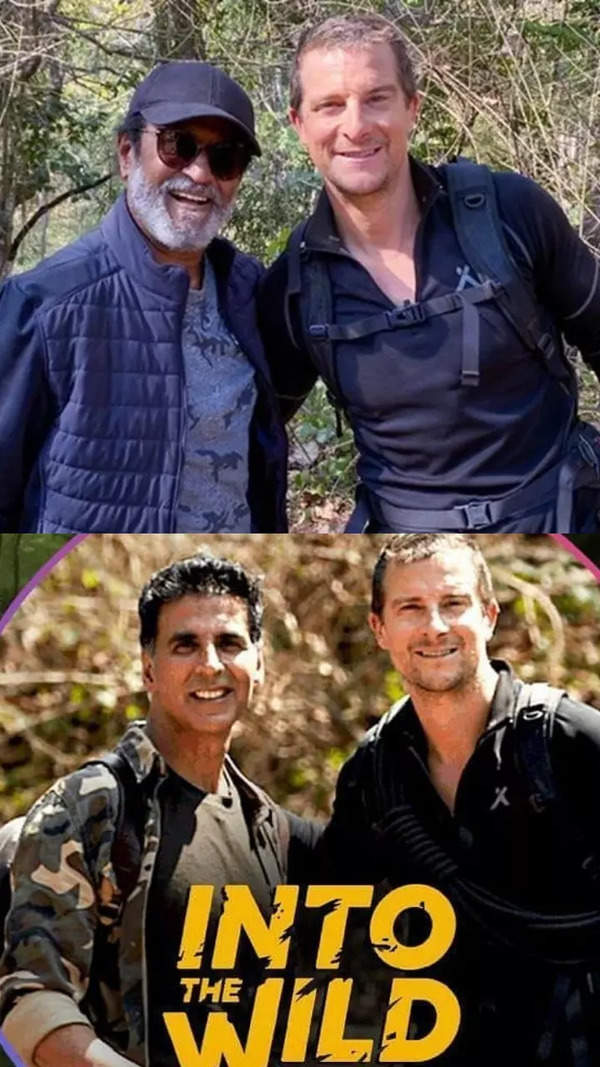- News
- How to repair items and buildings in RuneScape Dragonwilds?
How to repair items and buildings in RuneScape Dragonwilds?
In RuneScape Dragonwilds, maintaining gear and structures is crucial for survival. Players can repair weapons and armor at Crafting Tables using required materials. At Artisan Level 27, the Magical Mending spell offers remote repairs with Runes. Base structures are fixed in Build Mode by toggling Repair Mode and using building materials, ensuring long-term safety and strength.
In RuneScape Dragonwilds, surviving isn’t just about building cool gear; it’s also about keeping it all intact. Whether you're battling beasts or defending your base, things break. But don’t let broken gear or crumbling walls slow you down. Here's a quick guide to help you get everything back in working order.
How to Repair Weapons & Armor in RuneScape Dragonwilds?
1. Find a Crafting Table
2. Open the Repair Screen
3. Select What to Repair
4. Have the Right Materials
5. Click Repair
How to Use Magic for Repairing Items in RuneScape Dragonwilds?
Here’s how to use it:
- You’ll need Runes, not mana.
- Mine Rune Essences, then process them at a Rune Altar to get the Runes required for the spell.
- Cast the spell, patch up your gear, and boom—back in action without visiting your base.
How to Repair Buildings & Base Structures in RuneScape Dragonwilds?
To repair broken walls, floors, or any structure:
- Enter Build Mode: Press B on your keyboard to enter Build Mode.
- Switch to Repair Mode: Now hit T to toggle into Repair Mode.
- Click to Repair: Just left-click any damaged wall, floor, or structure to repair it, assuming you have the right building materials in your inventory.
End of Article
Follow Us On Social Media